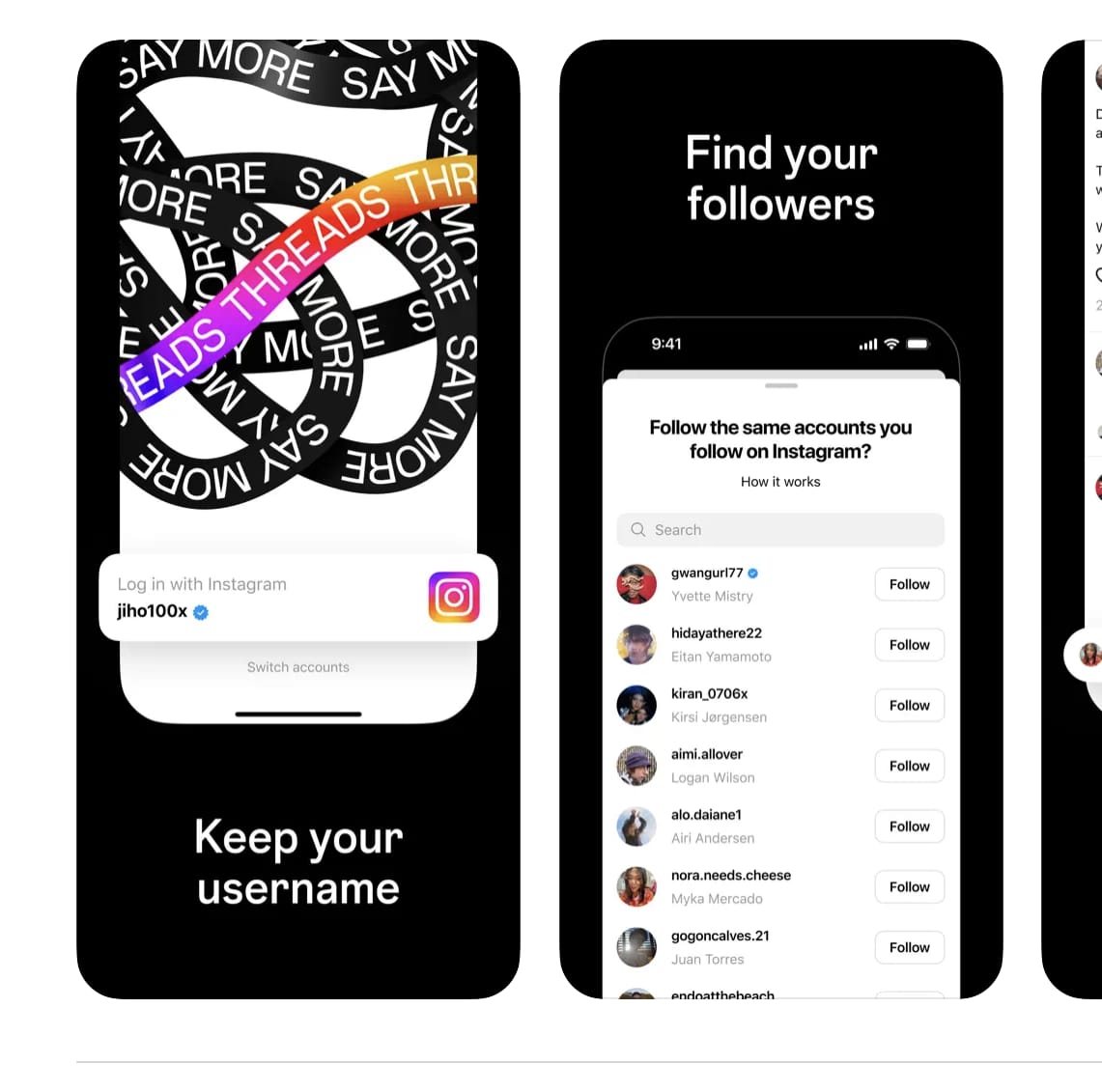Pass Track is application from Government of Pakistan that provide the medical ( Covid-19 ) record of the passenger and it’s mandatory for Pakistan visit.

These are the steps to register the Pass Track.
- Open the link https://passtrack.nitb.gov.pk/login
- Register the new account if you are login as first time

Then add Travel Details

If you are a Pakistani, submit below details
– Enter Flight No
– Your Arrival and departure date(in-case of connecting flights)
– Counts of connecting flights
– Arrival Aiport
– Your Full Name and Gender
– No of Children below 18
– Scan your CNIC through QR scanner
– Scan your passport through MRZ scanner
– Your Address(it will be your proposed quarantine location) and city
– Detail of your quarantine location
– Your personal assessment info
For Foreigner, submit below details
– Enter Flight No
– Your Arrival and departure date(in-case of connecting flights)
– Counts of connecting flights
– Arrival Aiport
– Your Full Name and Gender
– No of Children below 18
– Scan your passport through MRT scanner
– Your Address(it will be your proposed quarantine location)
and city
– Detail of your quarantine location
– Your personal assessment info