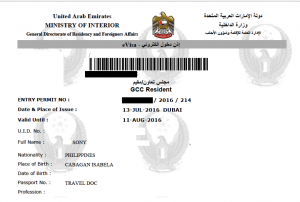Saudi Resident can apply for the UAE online visit visa with a few minutes and get approved in few hours.
Apply the UAE visit visa online steps are as below.
Step 1
Login to website https://amer.gdrfad.gov.ae/application
Step 2 :
Create your account if you are the new user ( Click on Do not have an account ) for exiting users can click on Sing-In with username and password.

Step 3:
Click on create application link.

Step 4:
Select the Entry Permit from the list.

Step 5:
Select the Subcategory “New” and service ” GCC Resident” for the residents (expats) and citizens for local.

Step 6:
Fill the Form as “Creating new data” if you are applying the first time otherwise, the user can “Restore previous data” if you already applied to UAE visa earlier.

Step 7:
Fill the required information for your Saudi Iqama number.

Step 8:
Provide your passport details.

Step 9:
Provide all required Documents (e.g Iqama, Passport, Sponsor details )

After Submission of the application, you will receive an email for the application submitted.
Once the Visa approved you will get the email with PDF for E-Visa. Keep checking the dashboard in case of any delay they might need more documents sometime and they mentioned this in the Portal Dashboard.